For those of you that don’t use Visual Code Studio, you are about to find out why its my go to, and if you think your code editor is better, please comment what you use and why you love it. Also, stick around for a lovely treat at the end!
Here are the top 5 extensions I use most!
- Auto Close Tag
If you are anything like me, every key stroke is precious and can save tons of time when you’ve got loads of scrolls worth of code! That's why this extension is MONEY! Plus, whose got time to backspace you fat fingering the closing tag with“<?” C’mon I know I’m not the only one!
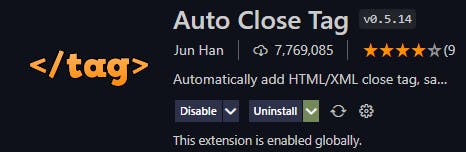
It does exactly what you think it does, you start typing di hit tab and boom you’ve got
11 keystrokes shrunk down to 3! Thats what I call a time-saver!2. Auto Rename Tag
So there have been numerious times where I mistakenly put the incorrect header type or used a div instead of a nav… This comes in clutch and saves you time and clicks.
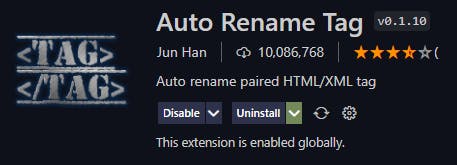
All you have to do is correct the opening tag and the closing tag will AUTO RENAME! Pretty cool!
3. Prettier
Who doesnt like to customize the different looks of your code? This is THE ONE! All kinds of different dark features because who wants to get their eyes melted off staring at black on white?

4. HTML Boilerplate
This one is handy and a time saver as well. All you have to do is type “ht” in an index.html file and like 5 different prewritten html options will pop up. I like the boilerplate. Its got everything you need right there in the head

5. Live Server
The most SUPER clutch thing that I absolutely love, is LIVE SERVER. My 1st class I ever took went the overly hard route to be able to launch a live server and it was through github using repositories and their webpage feature and gitbash if I remember correctly and it was cool to know without a doubt, but this makes life SO MUCH EASIER!

All you gotta do is click on your index file, then click on the bottom bar of the window where it says “Go Live”
I hope this helps someone! Happy coding!
World Famous Coding Dad Joke #204:
Question: How does a web developer order his coffee?
Answer:

I told you it was a treat! :)